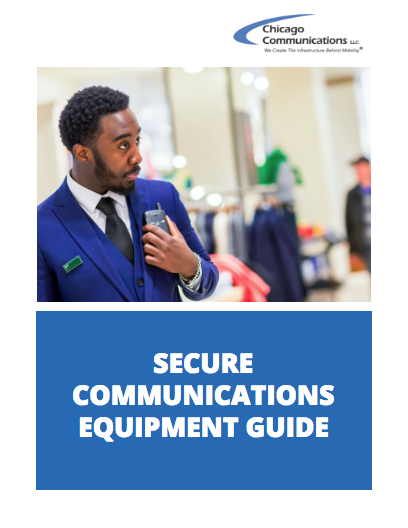Even as communications technology has become more sophisticated and ubiquitous, the primary goals of secure communications haven’t changed – protecting people, property, and data.
Those goals continue to drive the development of new safety features, greater granularity in surveillance, and better safeguards for the tools we rely on daily to keep students, patients, staff, and information safe.
The safety challenges are clear. According to 2012 U.S. Census data, 80 percent of schools expect a violent incident to occur on their grounds. And in a nationwide survey by Motorola Solutions, 99 percent of educators said that creating a safe, secure environment is their top priority.
Incidents are also up in healthcare settings, with violence against employees by clients and patients accounting for 90 percent of all assaults in hospitals, according to the International Healthcare Security and Safety Foundation.
Effective security takes a thoughtful combination of the right technology and human vigilance. With that in mind, this Secure Communications Equipment Guide will cover the following:
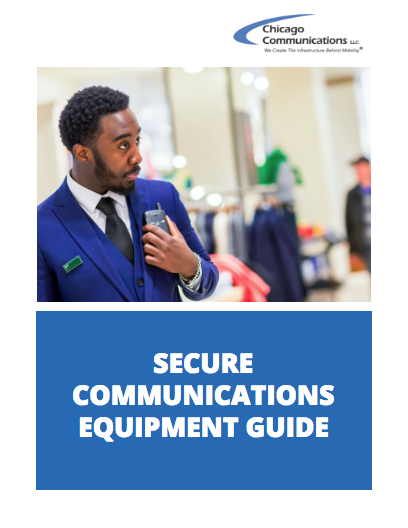
Two-way radios are among the primary communications tools across various industries and professions, including education, healthcare, manufacturing, retail, and public safety. Given the widespread and growing use of radios, safety features have been developed that address the unique needs of almost every user and situation imaginable.
Here are some of the most commonly used safety features and applications for two-way radios:
Ask any radio user why they prefer radios over smartphones or any other kind of communication, and one of the first things they mention is push-to-talk. Instant communication with another person or group of people is literally the touch of a button away, and in situations where seconds count, that isn’t just convenient; it’s life-saving.
With applications such as Motorola’s WAVE Work Group Communications, push-to-talk can be enabled for any device that communicates with radios, including cell phones, tablets, laptops, desktops, and even landlines. In addition, the platform offers options for private or group conversations over voice or text, and smartphone and tablet users can download the app for free.
Push-to-talk isn’t the only option for emergency communication using radios. Using an all-call channel for emergencies also allows all users to connect instantly, a particularly popular feature for schools and districts.
With the Emergency Alert feature, a panic button can be pressed that sends a distress call to other radios within a specific range. Once the button is pushed, the radio typically goes into a hands-free mode for several seconds so the user can describe their emergency without having to hold anything.

The Lone Worker feature works differently for different brands of radios.
On the Motorola MOTOTRBO, Lone Worker is triggered by a lack of user activity. If the wearer doesn’t interact with the radio for a predetermined period of time, say 10 minutes, a pre-warning tone will go off, signaling that it’s time for them to reset the timer by using the radio, pressing a button, or adjusting the volume. If the user still doesn’t interact with the radio, an emergency call is initiated.
On other brands, once the radio wearer activates Lone Worker, they’re reminded to “check-in” every five minutes by pressing the push-to-talk button. Checking in lets others know that everything is fine. If the user doesn’t check in, the radio automatically transmits an emergency alert that help is needed. The radio’s microphone stays engaged until help arrives, letting other users hear what’s happening in the area. The function can be set for anywhere from five to 80 minutes, with the reminder going off every five minutes.
The appropriately named Man Down application is the best choice for just that – situations in which a user has become incapacitated. Radios can be set to automatically sound an alert if the device is tilted for a period of time at an angle that suggests that the wearer has fallen (from 20 to 90 degrees), or if no movement is detected for a while. If the worker isn’t harmed, they can reposition the radio or disable the alert without an emergency signal being sent. If they don’t disable the alert, the emergency signal lets other users know to send or arrive for help.
GPS tracking is another secure communications must-have. Dispatchers, supervisors, and colleagues can see, in real-time, where all vehicles and users are and where they’re going. For mobile users, there is an integrator available that sends an alert to supervisors when a vehicle goes out of the footprint of their radio system.
One of the biggest advantages of digital two-way radios over their analog counterparts is interoperability, including the ability to coordinate with public safety agencies and local first responders over the air. Applications are available that allow for instant connection with first responders during emergencies and large-scale events, such as severe weather.
Using two-way radios means being able to count on reliable connectivity during emergencies, power outages, and natural disasters when cell phone towers can become overloaded. While students, patients, and non-radio staff are all unable to use their smartphones, radio users will still be able to keep in touch.
Radios also ensure secure communications by existing as a backup in case of landline failure during severe weather or other emergencies. And they’re equipped to better overcome dead zones that can make smartphone communication impossible.
For a variety of reasons, video cameras and video surveillance systems are go-to secure communications equipment used to help protect property and other valuable assets. From relatively small systems for single sites to sophisticated networks designed to cover entire campuses or facilities, video solutions can be tailored to serve any situation.
While it’s convenient to buy video equipment online, working with an experienced retailer and installer is the best way to make sure you’re getting the most out of your investment. Professionals can help you select the most appropriate products, get them installed correctly – the first time – and develop a service and maintenance plan.
The benefits of employing a video surveillance solution include:
Video cameras can monitor and capture activity and deter incidents.
Just the visible presence of a video camera or signage about their existence can be a powerful deterrent, putting individuals on notice that their activities are being monitored and recorded. Research suggests that cameras are particularly effective at deterring property crime.
Video surveillance systems provide real-time access to live and recorded images.
Being able to watch an event unfold in real-time provides the best opportunity to stop it in its tracks or minimize its impact. And the ability to review recorded images provides insight that can be used for training and prevention efforts.
Video cameras capture footage and images that can later be used as invaluable evidence for law enforcement reports or insurance claims.
Cameras and surveillance systems effectively monitor critical areas when people can’t, and that set of digital eyes can be the proof needed to sway a judge or jury or to make sure loss or damage is properly documented.

An Urban Institute study commissioned by the U.S. Department of Justice looked at the effectiveness of public surveillance cameras in deterring crime in three U.S. cities. In addition to evaluating camera use, the study authors issued a series of recommendations for public safety agencies that apply to the private sector as well.
Elements of a video surveillance solution include:
Network Cameras
Network cameras made by Axis are based on open IP standards and connect to any kind of IP network, including the Internet. The cameras enable remote viewing and recording from anywhere in the world. Advanced video analytics features include motion detection, audio detection, and a tampering alarm.
Video Management Systems
Salient Systems makes a video management system, which offers the ability to control security installations both large and small. CompleteView is built on open architecture and features the easiest path for users looking to move from analog to digital video. CompleteView Video Management Software comes with: Video, Alarm, Web, Mapping, and Spotlight all from a single platform.
Video Signal Distribution
Kramer Electronics makes trusted video signal distribution to capture, manage and distribute audio and video signals over a standard IP network.
Data and the personalization it makes possible are fueling unprecedented advances that make our lives easier, whether we’re in the classroom, operating room, front desk, or administrative office. Unfortunately, cybercriminals are keeping up or even outpacing the tools designed to protect against them, and cybercrime is on the rise.
The FBI’s Internet Crime Complaint Center (IC3) received 298,728 complaints in 2016, with reported losses in excess of $1.3 billion. In healthcare alone, breaches compromising patient information cost health systems millions of dollars each year. And in education, the 2017 Data Breach Investigations Report by Verizon found that there were 455 cybersecurity incidents in 2016 and 73 of them resulted in data disclosure.
One of the most important cybersecurity best practices is that security is everyone’s job, not just the IT department’s. You can invest in the best secure communications equipment and software available, but if employees aren’t trained in how to use or support it through their own behavior, your organization will still be at risk.
Employees are the first line of defense against cyber attacks, and even the most tech-savvy among them can still be vulnerable – all it takes is one instance of one employee letting their guard down to devastate an entire system.
Here are cybersecurity best practices to integrate into your security strategy.
For employees and students:

For employers:
And regularly conduct a risk assessment to identify vulnerabilities in every element of your operation related to data, including mobile devices.
Pairing the right secure communications equipment with strong security policies will put any organization firmly on the path of keeping people, property, and information safe. Security systems are most effective when individuals and technology work together. Arming your organization with the right tools and your people with the right training reduces risk and maximizes any security investment.
It’s also important to remember that you don’t have to go it alone. Working with the right retailer, installer and two-way radio service provider ensures that you get the secure communications equipment and support you need, now and into the future.
Chicago Communications LLC provides sales, installation, and maintenance of communications equipment throughout the Chicagoland area. Since 1998, we have served more than 6,000 customers across education, healthcare, manufacturing, public safety, and more. Our 20 union technicians and installers have an average tenure of 15 years and have seen and done it all, uniquely positioning us to understand what companies, campuses, and public safety agencies need to stay connected for less. Our hardworking technical staff operates 24 hours a day, 365 days a year so we’re here whenever clients need us.