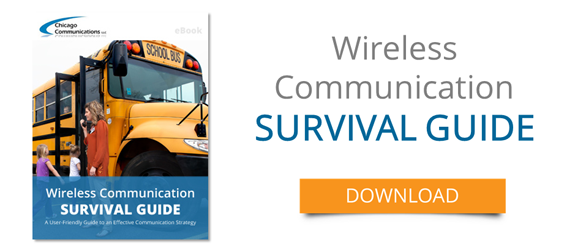How well does the WiFi work in your school? Chances are that your answer is close to “I guess it is fine. Spotty in some areas, but it works….sometimes.”
Myth: If we keep our students’ smartphones off the school network, it will run faster
This is arguably the default response that school administrators rely on when faculty (or students) request an upgraded network. The thought behind this is that the current WiFi works great, but today’s device-obsessed students slow it down by connecting all of their smartphones to it throughout the day. While this may sound like a logical argument, that isn’t exactly how networks and their bandwidth work.
While having a large volume of devices use a specific wireless network at the same time can lead to slower network performance, it really doesn’t happen all that often. This is because the activities students (or faculty) are completing via their mobile devices are considered “bursty,” meaning they don’t require a high degree of networking bandwidth to execute. For example, scrolling around Facebook or posting a photo won’t really impact your network’s performance in the grand scheme of things.
If you were to kick students’ smartphones off of your network, however, you might see the opposite result of what you intended, due to  “probing.” Probing, or scanning, is the act of a device seeking out an Access Point (AP) of a nearby WiFi network. This process can actually take up more channel time than actual network data does.
“probing.” Probing, or scanning, is the act of a device seeking out an Access Point (AP) of a nearby WiFi network. This process can actually take up more channel time than actual network data does.
To summarize this, if you believe that your school’s network performance would work better if the students weren’t using it for their mobile devices, you may want to look into upgrading your WiFi.
Myth: If I add more access points, the network will be faster
Just like the smartphone myth above, this sounds like a pretty logical argument. What this is saying is that since your network relies on APs to function properly (devices transmit data to and receive from APs) you can maximize performance by simply adding more APs, maybe even one in every classroom and office.
The problem with this strategy is that there is such a thing as over saturation in regards to internet access points. For example, if you add more APs than your network requires, devices trying to connect will see that there are multiple APs trying to serve it, thus causing connectivity delays and slower performance.
The best way to determine how many access points your school should have, and the placement of those APs, is by having a professional wireless networking company analyze your building.
Myth: If we add WiFi to our school, we are prone to cyber threats
Even in the year 2015, there are still schools that only offer wired connections in their classrooms, meaning only teachers and administrative staff have the ability to connect to the internet. In many cases, this is caused by the fear of hackers or other cyber security threats. After all, if you don’t have a wireless network, no one can hack your wireless network, right?
If you were installing a network ten years ago, this argument would be valid. But today, both networks and the devices that use the networks are more secure than ever, and cyber safety is always a top priority.