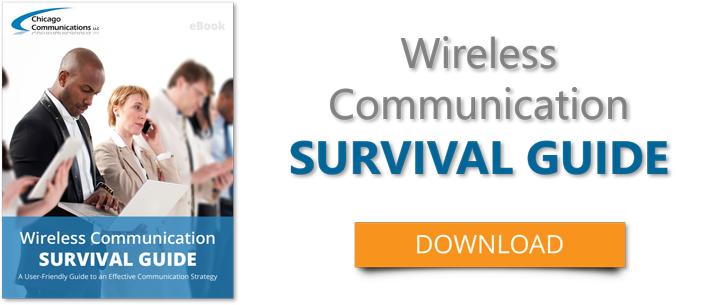It’s hard to remember a time where there wasn’t free Wi-Fi available virtually in every public place. Some see this as a blessing – access to the internet and all things wireless at the push of a button. But some see it as a curse – just one more channel of access to hack into your personal files, obtaining everything from bank account numbers to social security numbers.
It’s hard to remember a time where there wasn’t free Wi-Fi available virtually in every public place. Some see this as a blessing – access to the internet and all things wireless at the push of a button. But some see it as a curse – just one more channel of access to hack into your personal files, obtaining everything from bank account numbers to social security numbers.
If you’ve even browsed the internet solely for email or social media purposes, you’ve undoubtedly have seen the “Please send money” email from an unknown user claiming to be a long lost family member (or similar emails have been sent from your account) or the unwanted solicitation of a spammer begging your social media followers to click a link that is 40-some characters long. How do they access your email address or log in information? The likely answer is you’ve been browsing recently on an unsecured network.
So we sit on this wireless teeter-totter… is this Wi-Fi really ‘free’ given the risks of such a benefit? At ChiComm, we’re big supporters of everything wireless whether it’s communication or technology. So we say enjoy your Wi-Fi, but take some precautions when connecting.
1) Know your surroundings. If you’re in a busy coffee shop or a crowded airport lounge, make sure you aren’t giving leaving sensitive information out in the open. You never know who could be sitting behind you or walking past while you leave your screen open with your credit card number and personal information.
2) Don’t have “Auto Connect” turned on. By automatically connecting, you will receive Wi-Fi signal from the first free network. Many hackers use free, general Wi-Fi names for this reason. Knowing which Wi-Fi network is directly through whichever business you are visiting allows you to connect safely, not necessarily automatically.
3) When shopping online, use only encrypted web pages. For those non-techies, just look for HTTPS and a padlock on the browser bar instead of HTTP.
4) Keep your anti-virus up to date. This may seem like a mediocre piece of advice, but technology is changing by the minute, for both better and worse. Hackers are scheming new ways to access your information, and without up to date protection, you are not adequately securing your private information.
5) You get what you pay for. Connecting to an unsecured hot spot or public Wi-Fi network might cost you more than you bargained for. If you have the option, pay the few dollars to obtain a password to the secured network, or purchase a VPN (virtual private network). VPN’s give you the access of a private network when only a public one is available. This is what many offices have in place for employee’s to securely access the company’s internet while out and about.
ChiComm’s IT manager Joe Sopron also has a word of advice, “Have an anti-virus software. The more unbelievable a deal may seem on the internet it is unbelievable. Whenever you download or upgrade software read each screen in the processes, make sure you check or uncheck boxes that will change your system.”