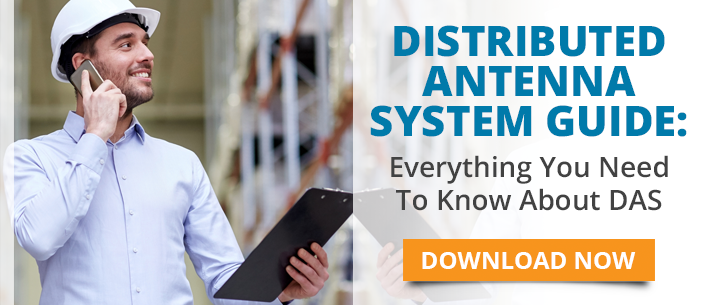Slow or spotty WiFi can affect your business’s operations, safety, and appeal. Dreaded “dead zones” of weakened connectivity or holes in your coverage area can make it difficult to communicate, get work done, and bring people together.
Fortunately, a WiFi extender or repeater can be easily installed to eliminate these dead zones and improve connectivity.
What is this technology?
A WiFi extender or repeater works by receiving your existing WiFi signal, amplifying it, and retransmitting the boosted signal to hard-to-reach places. An extender should instantly improve WiFi coverage and reliability, and establish connection stability for computers, smartphones, and other connected devices.
Are you ready for a WiFi extender or repeater?
Before moving ahead with an extender or repeater, it’s important to first be sure you know what’s causing your spotty or unreliable wireless. Before trying anything else, first:
- Bring your router out into the open. Your router will perform better if it’s somewhere unobstructed, elevated, and far from appliances and devices that can cause interference.
- Make sure your router is up to date. If it’s been a while since you purchased your router, it may be struggling to keep up. Older models have lower bandwidth and a far lower maximum throughput than modern routers, and the one you installed years ago could be what’s slowing things down.
- Check your security settings. It also could be that the drag on your wireless speeds is being caused by freeloaders you didn’t realize were using your network. Opt for WPA2 security and set up a hard-to-guess password.
- Buy or replace the router’s antenna. A “high-gain” external antenna will enhance your router’s performance by helping broadcast the signal and extending the range. Also, a distributed antenna system is specifically designed to eliminate dead spots and poor coverage areas that can affect the performance of cell phones and two-way radios.
- Change the channel. Finally, to avoid interference, you can also change your router’s channel to one that isn’t already overloaded.
If you’ve tried those steps and your signal still lags, it may be time to try an extender or repeater.
Setting up the new technology
Extenders offer the same levels of security as traditional routers, and they are not difficult to set up and configure. There are several steps to keep in mind that will make proper installation even easier:
- Remember location, location, location. You’ll want to place the extender or repeater close enough to your existing router to pick up the signal, yet close enough to trouble spots to make a difference.
- While your extender and router don’t need to be the same brand, they do need to have the same speed.
- Also, make sure your extender and router are on the same frequency, either a 2.4 or 5Ghz band. A dual-band extender will cover both and help to minimize speed loss.
Check your Access Points
When troubleshooting your wireless makeup, or setting up a WiFi extender or repeater, it’s also important to check your wireless access points. They need to be situated properly to minimize interference and maximize capacity.
If your AP system hasn’t been checked recently, a professional service provider can come onsite and do an assessment. You may discover that you don’t need as many access points as you have or that your current configuration is holding you back.
With easy installation and a generally affordable price tag, a WiFi extender or repeater can be an ideal solution for improving your business operations and eliminating dead zones. It can make your WiFi go further for greater safety, communication, and collaboration for your whole organization.
To learn more, browse our blogs, and to learn more about enhancing connectivity for cell phones and two-way radios, download our free Distributed Antenna System Guide.